Install Instructions (Donations)
I'm trying to rewrite this page in the next few days. I've enabled donations at $0.00 but it still prints out $2 and this annoys me, but also the Install Instructions section has disappeared (it's copied below and is visible after downloading the app) and I wanted to put more of the information in that section, while I'm removing a lot of information.
I've finished programming a PC VR demo, and I'm working toward publishing it now. I also have a big publicity stunt planned to coincide with this demo, that just happened to happen in the past week. I'm very tempted to say something about it right here, but I think that would spoil it. Please if you do read this, I'm going to announce something very big that should be interesting to From Software fans, which number a lot. It's not limited to KF. So, if you want to, by all means start alerting any hard core Elden Ring and Dark Soul's etc. fan community leaders to watch this site. Although I'm going to put it on my Patreon with a link from this site. I hope some will see this new VR demo too then. Tell them, "this goes to the heart of From Software", with its origins in KF and the fabled Moonlight Sword :-)
Tomorrow I have an oral surgeon appointment to pull a wisdom tooth. But otherwise I'm going to be laser focused on this in the coming days. There will be a new devlog post here, with the big Update banner once everything's in place.
Install Instruction
- Don't use a mouse or keyboard to play it. It's only meant to be played with a game controller, preferably a PS4 or PS5 (PlayStation) controller.
- Please turn off any "anti-aliasing" effects offered in your video card's control panel. These will make the game look wrong or bad and will slow it down.
- On Nvidia, turn on "High Quality" texture mapping... since really that just means that your computer works the way developers expect it to.
- You need Direct3D 9 to be installed. This is normally installed by your display drivers and or is built into Windows. Update: I've recently added D3DX9_43.dll and D3DCompiler_43.dll to the download, so hopefully it works out of the box.
- Please don't copy these files into your Program Files directory. That's for programs that use "permissions". These files should belong to your Windows user account, so put them on your Desktop or user folder.
- The game launcher may offend antivirus software, including Windows Defender. I apologize if Windows Defender deletes your files without warning. The EXE is http://svn.swordofmoonlight.net/tool/SOM_EX.exe renamed to the demo's title. Source code is at http://svn.swordofmoonlight.net/code/SOM_EX/ however the bulk of the code is in the SomEx.dll file, e.g. http://svn.swordofmoonlight.net/code/SomEx/som.exe.cpp. (Please understand, I've no plans to change my work-life schedule to accommodate antivirus software. Sword of Moonlight is 20 year old software, so it has special needs that may raise red flags with antivirus.)
- STABLE FRAME RATE (Windows)
To keep the frame rate from dropping down 1 frame on a somewhat regular pulse, these settings need to be added to the registry with Microsoft's Regedit program. I feel like these should be the default settings since games aren't usually run without the intent of being reliable. You can press F12 to see the rough frame rate. On my new system it's unstable without these settings even though the CPU is at 5% and GPU at 30%.
[HKEY_LOCAL_MACHINE\SOFTWARE\Microsoft\Windows NT\CurrentVersion\Multimedia\SystemProfile\Tasks\Games] "Scheduling Category"="High" "SFIO Priority"="High" "Background Only"="False" "Priority"=dword:00000006 "Clock Rate"=dword:00002710 "GPU Priority"=dword:00000008 "Affinity"=dword:00000000
Get KING'S FIELD 25th PROJECT
KING'S FIELD 25th PROJECT
King's Field II memorial demonstration of Sword of Moonlight (2020)
| Status | In development |
| Author | swordofmoonlight |
| Genre | Action |
| Tags | First-Person, Ghosts, Magic, Mystery, secrets, Skeletons, Slime, Swords, Tentacles, Virtual Reality (VR) |
More posts
- Central VillageOct 21, 2024
- Pictures of Sandor and Clara AmgunOct 08, 2024
- Game Engine Test: Veld Sea SoundscapeOct 01, 2024
- C# Game EngineSep 05, 2024
- I really like this picture (Termites)Aug 27, 2024
- Central Village (no download/update this time)Aug 19, 2024
- animated NPC shadowsJul 08, 2024
- Variable frame rate animationMay 03, 2024
- White fade awayOct 26, 2023
- 120hz + computer-generated shadowsOct 08, 2023
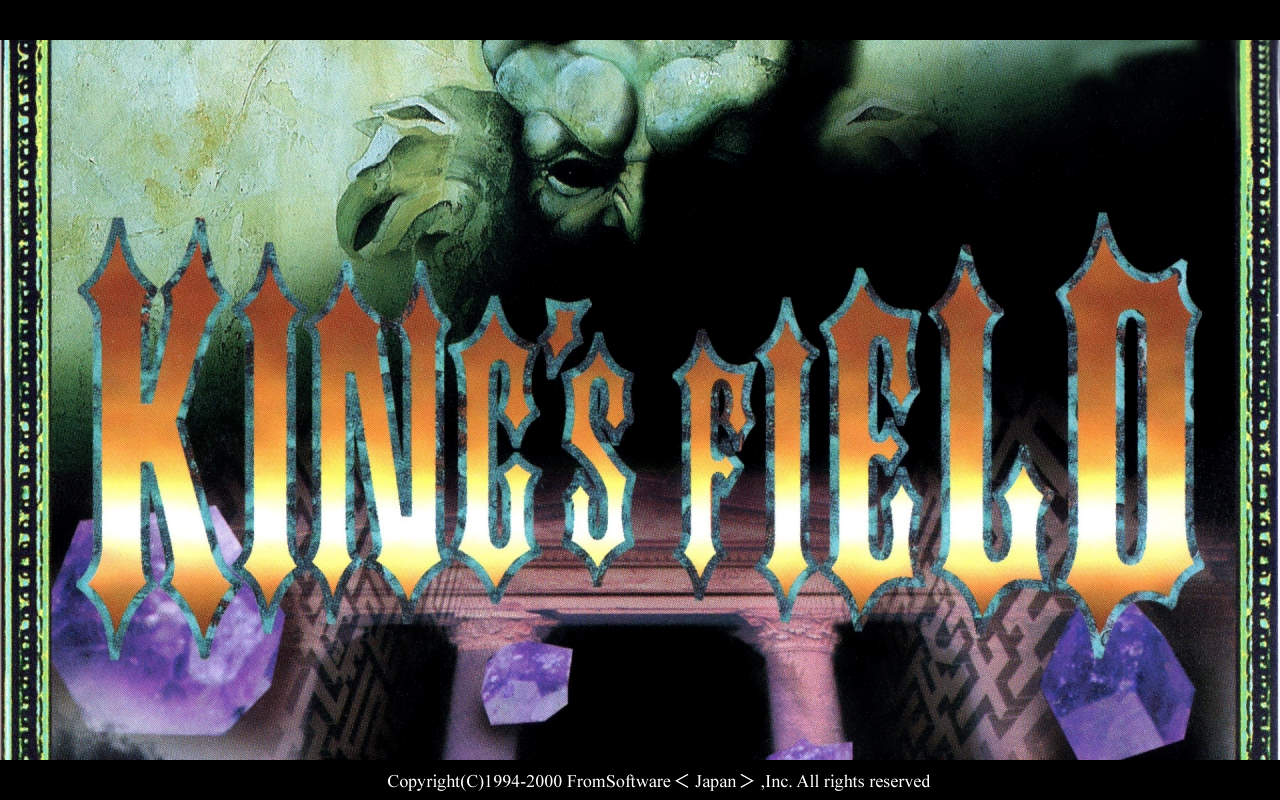
Comments
Log in with itch.io to leave a comment.
I don't know if anyone will see this, but RE "There will be a new devlog post here, with the big Update banner once everything's in place." I have everything ready, I'm just waiting for some private feedback. If I don't hear from anyone over the weekend I'll go ahead and publish what I got.